Best DPI Resolution When Scanning Slides
Here's what you'll discover after reading about slide scan dpi...
- Where to setup your scanner to pick resolution DPI
- What DPI you need to turn your slides into 4x6 digital images -- or bigger
- What DPI is best for so you can watch your slides at excellent quality on your HDTV
If you pick the wrong resolution, you're going to waste time scanning low resolution digital images. The scans might look good on your monitor, but if you put them on your HDTV or try to make a photobook, the pictures will look lousy.
So here's how to setup your slide scanner's resolution...
1. Where To Change The DPI Setting On Your Scanner
When you fire up your scanner software, look for "Resolution" or "DPI". Here's what mine looks like...

You'll see a spot where you can choose your DPI.
For this example, let's use 300 DPI.. .and see what happens.
2. What You Get With A 300 DPI Slide Scan
 If you use 300 DPI, you will only get a 1.30" x 0.85" digital image. That size is WAY to small.
If you use 300 DPI, you will only get a 1.30" x 0.85" digital image. That size is WAY to small.
Let's try 1500 DPI...
3. What You Get With A 1500 DPI Slide Scan
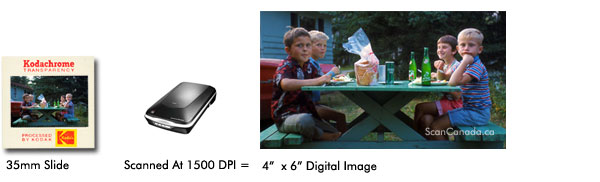
That's better. At 1500 DPI, you'll get a 4x6 digital images. This means you can re-print your slides at 4x6, excellent quality. And even at 4x6, you'll be able to view them as HD quality on your computer monitor or HDTV.
4. What You Get With A 4000 DPI Slide Scan

You'll be safe if you use 1500 DPI, and they will be faster to scans.
But I always recommend to use 4000 DPI. They take a bit longer to scan, because it's always better to have too many pixels than too little.
5. What If You Have Slides Bigger Than 35mm?
Great question. Here's a quick cheat sheet:
135 Slide (35mm Slide)

Approx. size in inches: 1.3" x 0.85"
Max resolution you can scan: 4000 DPI
Mega pixels when scanned at 4000 DPI: 18
Pixel dimension when scanned at 4000 DPI: 5200 x 3400
127 Slide

Approx. size in Inches: 2" x 2"
Max resolution you can scan: 2600 DPI
Mega pixels when scanned at 2600 DPI: 18
Pixel dimension when scanned at 2600 DPI: 5200 x 3400
126 Slide

Approx. size in inches: 1.04" x 0.98"
Max resolution you can scan: 4000 DPI
Mega pixels when scanned at 4000 DPI: 17
Pixel dimension when scanned at 4000 DPI: 4160 x 3920
110 Slide

Approx. size in inches: 0.63" x 0.47"
Max resolution you can scan: 4000 DPI
Mega pixels when scanned at 4000 DPI: 5
Pixel dimension when scanned at 4000 DPI: 2520 x 1880
Medium Format Slide Transparency

Size and DPI vary.
But use 1200 DPI, and you'll get 24x36 digital images.
Large Format Slide Transparency

Size and DPI vary.
But use 900 DPI and you'll get 24x36 digital images.
DO THIS Right Now: 3 Action Steps
- Decide if you need scans bigger than 4x6. If so, you'll be safe using 1500 DPI.
- If you want scans as big as poster size (24x36) use 4000 DPI. They'll take longer, but you'll get better quality.
- Get help with your slide scanning project by telling me your challenges...
Free Ebook: Tells You Secrets To Getting High Quality Slide, Negative, Photos Scans In Half The Time
Which of these scanning troubles do you want to overcome?
- What's the best resolution / DPI to scan your slides, negatives, and photos -- so you don't lose details
- Best method to digitize slides, negatives, photos using your regular flatbed or film scanner
- How to clean your negatives, slides, and photos before you scan them -- so you don't scratch them
- What side should you scan a slide or negative -- so they're not backwards or facing the wrong way
- How to setup your scanner to get higher quality digital images -- 24bit JPEG? 48bit TIFF?
- How to fix your digital images using Digital ICE, GIMP, or Photoshop and make them look new
- How to improve your scan workflow so you can double your productivity and finish your project twice as fast
- Understand the technical stuff of a digital image so you can make sideshow videos, reprints, and more!
Hey, my name is Konrad. I've been scanning professionally since 2005. I've helped multi-billion dollar companies, pro sports teams, pro photographers, artists, museums, book publishers, etc. I've scanned over 930,000 slides, negatives, photos.
The reason I'm telling you this is because no matter what challenge or frustration you're having, I know exactly what you're going through. So, to help you RIGHT NOW, I've put together a super simple scanning guide to get you started.
