How To Use Photoshop And Fix Negative Scan Grain, Film Noise, Dust, and Scratches
After reading these tips, you'll learn how to do this with your negative scans...

1. How To Get Rid Of Grain Without Ruining Any Detail
Grain sucks. It's the toughest to get rid of. Here's how I figured out to get rid of it...
Open your negative scan in Photoshop, and use Noise Reduce. Here’s how...
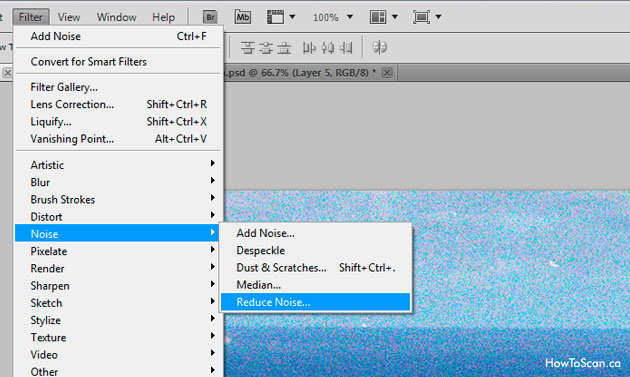
Filter > Noise > Reduce Noise
Here’s how to use Reduce Noise...

Drop all the values — except for Reduce Color Noise. What this will do is remove all those little red, blue, green dots you don’t need.
Now, lets smooth out the pixels by using Dust & Scratches. Here’s how...

Command: Filter -> Noise -> Dust & Scratches
Here’s how to use Dust & Scratches...

See the Radius? Keep that value pretty low. If your Radius is too high, your digital images will look like a painting. So keep the Radius around 1 to 4. Then adjust Threshold until the pixels get smoother.
Here’s the before and after...

2. How To Remove Dust And Scratches
Perfect! Now that grain has been reduced, you can now focus on bigger dust specks and scratches.
What you're going to use now, is the the Spot Brush Healing Tool...

Oh, make sure your Spot Healing Brush Tool has the following settings:

A) This is your radius. If you have large dust specks, use a higher number. Small dust specks, use a lower number.
B) Content-Aware is magic. Below I'll show you what I mean.
3. How To Use Spot Healing Brush Tool To Remove Dust And Scratches
Got your Spot Healing Brush Tool set to Content-Aware? Great! Now, simply click away any dust specks and scratches...

Good job! Now do you see why Content Aware is magic?
But Spot Healing Brush Tool is good for broad, open areas like skies.
What if you have to remove dust in tight corners, like faces and other important detail?
4. Use Clone Stamp Tool To Fix Dust In Tight Areas
Here's how to find the Clones Stamp Tool...

The first thing you'll need to do is to set the "source". Meaning, find a clean area next to the dust you want to fix. Use Alt and Click to set that source.

Then simply start clicking away any dust around tight corners.

And when you're fixing another area, make sure the set the source again. So in my example above, I set the source just under the first number 2. Then I had to set another source above the second number 2.
Free Ebook: Tells You Secrets To Getting High Quality Slide, Negative, Photos Scans In Half The Time
Which of these scanning troubles do you want to overcome?
- What's the best resolution / DPI to scan your slides, negatives, and photos -- so you don't lose details
- Best method to digitize slides, negatives, photos using your regular flatbed or film scanner
- How to clean your negatives, slides, and photos before you scan them -- so you don't scratch them
- What side should you scan a slide or negative -- so they're not backwards or facing the wrong way
- How to setup your scanner to get higher quality digital images -- 24bit JPEG? 48bit TIFF?
- How to fix your digital images using Digital ICE, GIMP, or Photoshop and make them look new
- How to improve your scan workflow so you can double your productivity and finish your project twice as fast
- Understand the technical stuff of a digital image so you can make sideshow videos, reprints, and more!
Hey, my name is Konrad. I've been scanning professionally since 2005. I've helped multi-billion dollar companies, pro sports teams, pro photographers, artists, museums, book publishers, etc. I've scanned over 930,000 slides, negatives, photos.
The reason I'm telling you this is because no matter what challenge or frustration you're having, I know exactly what you're going through. So, to help you RIGHT NOW, I've put together a super simple scanning guide to get you started.
